Remote Isolation Indicator / Field Isolation Indicator
$523.05 incl. GST
Switch / Disconnect Identifier, RightSwitch32 – Kit – Incorporates all components necessary for one isolation switch / disconnect. 1 x RS32KS, 1 x RS32LED, 1 x RS32M, 1 x RS32F, 1 x RS32HMI, 2 x RS32HMIC
RightSwitch Remote Isolation Voltage Indicator / Field Isolation Voltage Indicator ensures that the correct switch is isolated prior to working on electrical equipment.
RightSwitch matches field located equipment to its associated MCC mounted, isolation switch / disconnect. It also adds remote indication to a DeadEasy installation. In combination, they provide lockout procedure, isolation verification prior to working on electrical equipment. In essence, it prevents lockout of the wrong disconnect and therefore the risk of working on energised equipment.
RightSwitch Multiple Isolation Officer
RightSwitch Single Isolation Officer
Features
Field Isolation Indication
Local to equipment power status. Reassuring workers that the power is off during maintenance work
Single or Multiple Isolation Officers
A field isolation officer simply witnesses Field Panel LED transitions that coincide with MCC isolation officer actions. Alternatively, a single isolation officer uses the key switch and amber LED to prove the correlation between isolation switch and remote plant
Positive Matching of Switch and Equipment
RightSwitch LED transitions coincide with isolation officer actions. Allows robust identity checks even during simultaneous lockout procedures
Other Benefits
- Is simple to install. Preassembled MCC indicator. Relocate the DeadEasy indicator, mount the RightSwitch indicator, add CAT V cable, plug and play!
- Has wide application. RightSwitch is suitable for new and retrofit installations and dusty, low and high ambient light environments.
- Identify correct remote isolation switches without needing to start equipment ie inconvenient if equipment loaded with material or bogged.
- Is flexible. RightSwitch allows subsequent verifications without reversal of the isolation ie accommodates late working parties.
- Leverages new or existing DeadEasy installations. Utilises common cable and simple installation methods.
- Field indicator equipment IP65.
RightSwitch Background
RightSwitch is applicable where an isolating switch that is located on an MCC, within a switchroom, controls equipment located in the field, remote from the switchroom. It is typical that the switch is one of many in the MCC and the electrical equipment is one of many in the field. It is therefore possible, through error, to switch off the wrong switch and work on unisolated and therefore energised equipment that could be operated remotely at any time.
RightSwitch would often be used by non-electrical personnel prior to performing non-electrical maintenance. However, electricians performing electrical work may also appreciate the simplicity by which the correct switch can be identified without resorting to electrical test methods.
RightSwitch is an “add on” system to a DeadEasy installation. It integrates with DeadEasy and uses similar principles to ensure instrument integrity so as to report accurate information.
RightSwitch facilitates lockout procedures involving both single and multiple isolation officers. Single isolation officers utilise the key switch and LED indicator as part of the isolation procedure. In the case of multiple isolation officers, one in the field and another at the MCC, they need not use the key switch and LED indicator as Field Panel, green and red LED transitions can be simultaneously matched with isolation switch transitions.
Package Includes
All the components necessary for one isolation switch / disconnect. Specifically:
- RightSwitch Key Switch (RS32KS)
- RightSwitch LED Amber (RS32LED)
- RightSwitch MCC Electronics (RS32M)
- RightSwitch Field Panel Electronics (RS32F)
- RightSwitch Human Machine Interface (RS32HMI)
- 2 off RightSwitch Human Machine Interface cable (DE32HMIC)
- Installation and operation manual
Excludes field panel shown in photo above.
FAQ
RightSwitch is applicable where an isolating switch that is located on an MCC, within a switchroom, controls equipment located in the field, remote from the switchroom.
It is typical in this situation that the switch is one of many in the MCC and the electrical equipment is one of many in the field. It is therefore possible, through error, to switch off the wrong switch and work on unisolated and therefore energised equipment that could be operated remotely at any time.
RightSwitch Switch Identifier was designed to:
- Provide local indication of equipment power status in the field. Reassuring workers that the power is off during maintenance work
- Support both single or multiple isolation officer, lock out tagout verifications
- Provide RightSwitch LED transitions that coincide with isolation officer actions. Put simply, it allows robust identity checks even during simultaneous lockout procedures
- Extend the functionality of new and existing DeadEasy installations. Together DeadEasy and RightSwitch confirm that the correct switch has been correctly isolated.
RightSwitch is different to the competition because:
- RightSwitch is substantially cheaper and more flexible than using local isolators / local disconnects for local indication of isolation
- RightSwitch offers higher integrity and more flexibility than Attempt Start / Try Start methods for local indication of isolation
Yes. RightSwitch is an add on product to DeadEasy. It is simple to modify an existing DeadEasy installation to include RightSwitch or incorporate DeadEasy and RightSwitch into a new installation.
No, provided that two isolation officers are available, then the key switch and amber light need not be used so long as the field isolation officer witnesses LED transitions in the field at the same time that the switchroom isolation officer opened the isolator / disconnect. Radio communication between the two officers would facilitate synchronisation.
In the case of only one isolation officer, the MCC key switch relating to the equipment is operated which enables the amber LED function at the related field location. This approach ensures correct matching of the isolating switch and the equipment it controls. The purpose of the key switch is to ensure that the identification function is only being performed on the one drive at any one time. The key is trapped in the key switch when the switch is in the “on” position and the key is only released when turned “off”. In this way it’s not possible to identify the wrong switch should multiple simultaneous lockout tagouts be attempted.
Our design was based on this approach and our testing tells us yes, however there will always be an extreme case when there is just too much radiated noise. The unshielded twisted pair ( UTP ) cable is not being used by RightSwitch for data communication. As a result RightSwitch indication data cannot be corrupted.
As the Field indicator (Relocated DeadEasy HMI) is connected to the MCC indicator (RightSwitch HMI) via a UTP Ethernet cable, and in a typical industrial installation there may be multiple Field Panels in an area requiring connection to a common MCC, careful planning of the cable installation will reduce costs. Some things to consider when planning your installation include:
- Pull wires attached to tennis balls, tapes or sticks can be helpful in establishing the pulling route quickly. Tennis balls can be thrown once or multiple times along the route. Tapes or sticks offer rigidity allowing the installer to push horizontally or upwards to establish the route.
- Multiple cables can be pulled in as one by applying hook and loop fasteners, tape or cable ties to bundle the cables.
- Divide the route into sections to prevent over tensioning whilst pulling. For a short route, pull the cable in from the mid point in both directions. For a longer route consider multiple pulls to intermediate points along the route. Prevent cable twisting by laying the cable into figure 8 arrangements at each pulling point. When the cable has been pulled fully to the intermediate point, pick up the figure of 8 and flip it over. You can then pull to the next intermediate point without causing a tangle and twsiting.
| Weight | 0.2 kg |
|---|---|
| Dimensions | 20 × 20 × 4 cm |
Related products
Isolation Verification


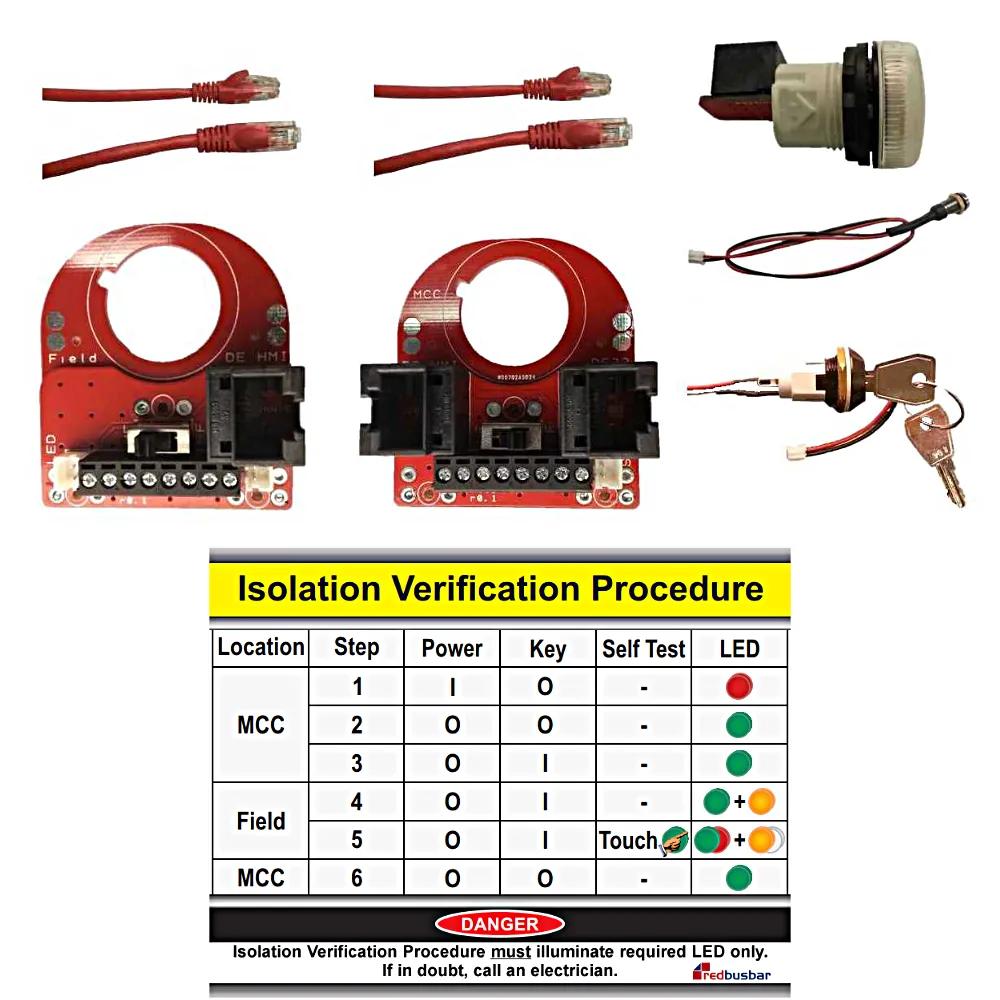


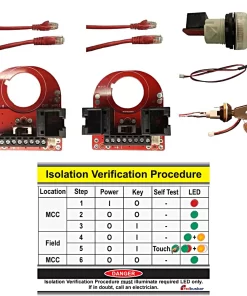



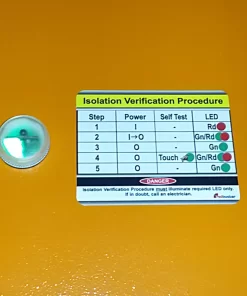

Reviews
There are no reviews yet